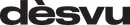Gift Cards Terms
🎁 How do I purchase a DÈS VU e-gift card?
You can purchase an e-gift card directly on our website under the Gift Cards section.
-
Send it straight to your own email or directly to the recipient, just double-check their email address is correct before placing your order.
-
Add a personalised message at checkout to make it extra special.
-
Want it delivered on a special date (like a birthday)? You can schedule it at checkout too.
🛍️ How do I use my gift card online?
Using your DÈS VU gift card is simple:
-
Enter the 16 digit gift card code at checkout (you’ll find it just above the QR code in your gift card email — no need to type the dashes).
-
If your gift card doesn’t cover the full amount, you can pay the rest using a debit/credit card, PayPal, or another DÈS VU gift card.
-
You can also use multiple gift cards in one transaction.
⏳ When does my gift card expire?
DÈS VU gift cards are valid for 12 months from the date of issue.
After that, any unused balance will be automatically cancelled and is non-refundable.
-
E-gift cards are non-exchangeable for cash
-
Gift cards are only available in GBP (British Pounds)
🔁 What if I return an order paid with a gift card?
If you return an item you purchased using a gift card:
-
Your refund will be applied back to the original gift card, minus the £3 return fee.
-
You can then reuse the same gift card code for your next purchase.
-
The updated balance will be available immediately once your return is processed.
💳 How do I check my gift card balance?
There are two easy ways to check your balance:
-
Open your gift card email and click “Check Balance”, the amount will be shown in the top-right corner of the card.
-
If you used a gift card at checkout, your remaining balance will also appear at the bottom of your order confirmation email.